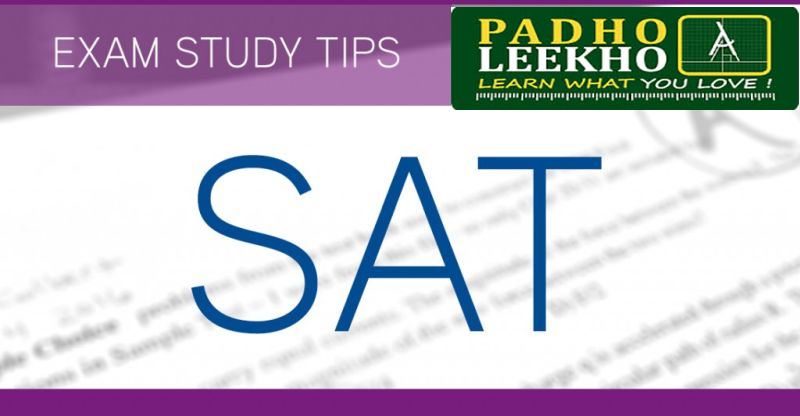A Blog About Ed-Tech Company BYJU’S
What is an Ed-tech company?
EdTech is a new term used to describe educational tools and resources companies. It’s an educational technology company that develops and promotes various educational products, services, and software.
EdTech companies are changing how students learn at all levels, from K-12 to higher education. With their innovative tools and resources, EdTech companies are helping students learn more efficiently and effectively.
Edtech companies can range from software and content providers to provide professional development for educators and consulting services for schools that want to integrate technology into instruction better. Edtech companies are also more likely to offer professional development for teachers since many don’t have extensive training in using educational technology effectively in the classroom.

What is Byju’s?
Byjus is one of the most prominent education startups in India. Byju’s is an EdTech startup that makes adaptive, engaging, and effective learning programs for students in LKG, UKG, classes 1–12 (K-12), and competitive exams like JEE, NEET, and IAS.
In 2015, BYJU’s launched its flagship product, BYJU’S — The Learning App, for classes 4–12. The app has registered over 100 million students and over 6.5 million pay subscriptions annually. Students spend 71 minutes per day using the app from 1700+ cities worldwide.
It provides a superior learning experience to children through its learning app. The app helps students learn at their own pace, thus allowing them to tackle complex topics excitingly. The app comprises a library of +5000 video lessons and more than 30000 practice questions. It offers classes for Mathematics, Science, English, History, Geography, Economics, Current Affairs, and other subjects.
In June 2019, BYJU’s launched an Early Learn app for students in grades 1–3 featuring Disney’s timeliness characters. In 2019, BYJU acquired Osmo, a Palo Alto-based educational games maker, to transform the whole offline to the online learning experience. BYJU’s acquired White Hat Jr in 2020 and is a Mumbai-based programming startup focused on empowering children with coding skills. In early 2021, BYJU’S received the market leader and one of India’s most trusted test-prep service providers — Aakash Educational Services Limited(ASEL).
How does ed-tech company Byjus help students achieve their best?
Byju has created a platform that connects students with teachers and classes at their doorstep. It is like having your tutor or a study buddy who comes to your place and helps you learn from the comfort of your home.
Byju’s, on the other hand, has made learning easy for every other student out there. It helps you understand concepts in a way you can connect them to real life. You don’t have to sit and memorize many things that you can never use in your life. The topics will help you understand how things work in the real world.
Byjus has been helping thousands of students to build confidence in their learning abilities. It motivates students to study through gamification of the app, which runs in competition with each other and keeps students engaged in the app for long periods.
The best thing about Byju’s is that even if you don’t have time to study at home, you can save videos on your mobile phone and go through the concepts later during your free time.
What is the offering provided by Byju’s?

Interactive learning
Byju’s creates interactive content to help students learn better. Their philosophy is to make learning fun and engaging to encourage the students to learn and withhold the information for a more extended period. The interactive content and gamification have helped students improve their grades and get better SAT scores.

Workshops
Byju’s also offers exclusive workshops to help students get ahead. Experts present the workshops from various fields. It has explicitly designed keeping in mind the needs of students preparing for tests or simply looking to get ahead in their studies.
Study Groups
Another interesting feature provided by BYJUs is study groups. These groups permit students to connect with other students online and help each other with their homework and assignments. Parents have loved this feature, allowing their children to communicate with other students for help instead of relying on tutors or teachers.

Tutor Assistance
The student can raise questions about any topic, and the app will provide explanations and guidance by using animations, videos, and interactive content. If students face problems while solving the given situations, they can call the tutor assistance provided inside the app. The app also allows students to connect, socialize and share their experiences through quizzes and discussions.
Review sessions
The review sessions conducted by our experts help students improve their concepts and prepare them for exams effectively.
Practical Guidance
The curriculum at Byju does not only focus on practical learning but also equips the students with skills required for a successful career, such as communication, group discussion, presentation, etc. Students are encouraged to participate in live projects or competitions held by institutions like NIIT or Microsoft. The students can apply theoretical concepts learned in class and polish their overall communication skills through these projects.

Who are the competitors of Byju’s?
Khan Academy
Khan Academy is the world’s first free, nonprofit online school. Helping to educate over 3 million students and professionals of all ages in over 250 countries worldwide, Khan Academy offers free lecture videos, practice exercises, and assessment tools in various subjects, including math, science, computer programming, and history.
Vedantu
Vedantu is India’s leading educational network that provides a software platform that connects tutors and students, providing real-time one-to-one teaching to students online. Today, Vedantu serves more than 50 million learners.
Toppr
Toppr is the world’s largest online platform for students to prepare for competitive exams. It is a highly curated repository of video lectures, study notes, and past-year question papers from prominent educational institutions all over India. It allows students to practice over 2000 questions from 200 test prep books. Toppr’s test bank has over 1300+ tests from various entrance exams like JEE Main, NEET, AIIMS, CAT, and XAT. Over 2+ lakh students have trusted Toppr to get their desired ranks in the toughest examinations in India.
Unacademy
Unacademy was founded in 2010 via a YouTube channel and officially launched in 2015. Unacademy is a learning platform that provides content for competitive exams and offers short lectures in videos on different subjects. It is a platform to teach and learn almost everything for free. 10,000+ users uploaded more than 80,000 video tutorials on various topics.
Simplilearn
Simplilearn was founded in 2010 by Krishna Kumar to help professionals gain skills and advance their careers through a variety of online learning programs. It is a global leader in education, offering the most significant IT and business certification courses. It trains over 2,00,000 professionals globally in high-demand fields, including data science, cloud computing, big data, business analytics, digital marketing, and much more.
Conclusion
The future of learning has already arrived. Byju’s is an ed-tech company that uses technology to create personalized and relevant education for students. It wants children to learn what they need to succeed in life. Byju has been creating content with the sole intention of helping teachers and students learn and grow in a playful environment. It seeks to remove the stress of learning by using interactive content and innovative platforms that stimulate social learning and collaboration.
You can download Byju’s app from Playstore or by using this link https://play.google.com/store/apps/details?id=com.byjus.thelearningapp.
Author:- Sapna Gupta Source:- https://blog.manishsoftware.com/